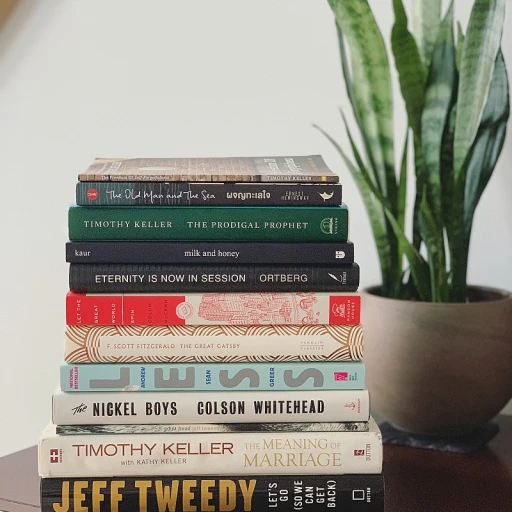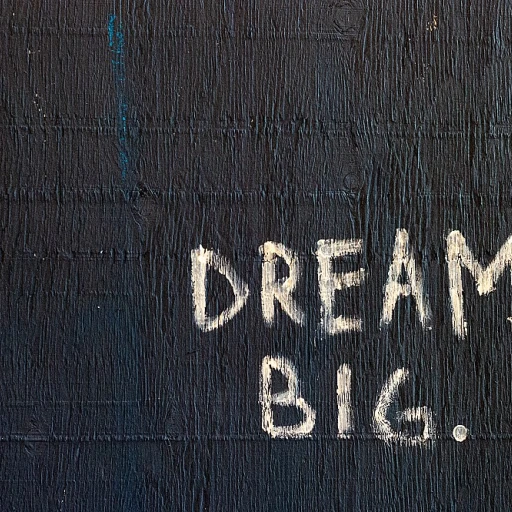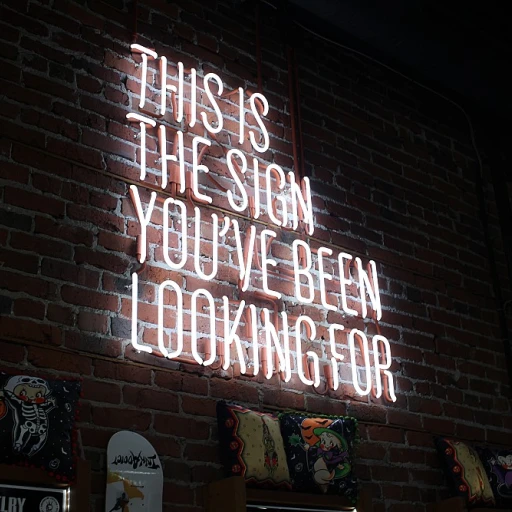Understanding the Importance of Team Connection
Fostering Connections Among Team Members
Understanding the importance of team connection is crucial in today's business landscape. A cohesive team is the backbone of any successful organization, as it encourages collaboration, enhances productivity, and boosts morale. With tools like Microsoft Teams and other collaboration apps, businesses can create a seamless platform for communication that transcends geographical barriers, allowing team members to connect and work together effectively.
Key platforms such as Microsoft Teams offer various features designed to enhance team connection. Shared channels and apps make it simple to share files, access calendars, and engage in real-time chat calls, enabling seamless interaction. Features like a time clock and Microsoft Copilot further aid in streamlining tasks. These tools are vital for creating a unified team environment where everyone feels accessible and coordinated, even if they are working remotely.
However, fostering team connection also requires addressing potential barriers and implementing strategies to create a supportive environment. It's important to identify what may hinder team dynamics, whether it's a lack of engagement within teams or inadequate communication channels. Once recognized, businesses can employ targeted approaches to strengthen their team's connectivity and efficiency.
Barriers to Effective Team Connection
Recognizing Obstacles to Strong Team Connection
Before striving for improved team connection, it's crucial to identify the common barriers that organizations face. Understanding these can help in devising effective strategies to overcome them, ultimately boosting employee engagement. While technology like Microsoft Teams facilitates communication, there are still challenges that teams encounter:- Lack of Communication: Even with platforms that offer chat, call, and email options, teams may still experience miscommunication. This could stem from inefficient use of tools or unclear expectations regarding communication channels.
- Data Silos: When data isn't shared across teams or stored in central locations such as cloud storage, it can create silos. Teams may struggle with limited access, hindering collaboration and slowing down workflow.
- Over-Reliance on Technology: Relying solely on apps and digital solutions like Microsoft Copilot can lead to a disconnection in human relationships. It's important to balance digital interaction with personal engagement.
- Time Zone and Scheduling Conflicts: With teams often working across different time zones, finding a suitable time for all can be challenging. Utilizing tools like the email calendar can help manage these complexities.
- Inadequate Training and Adoption: Teams need to not only have access to these tools but also learn Microsoft’s offerings thoroughly. Without adequate training, the potential benefits of these apps may not be fully realized.
Strategies for Building Stronger Team Connections
Building Bridges for a Cohesive Team
In today’s competitive environment, forging strong team connections is more crucial than ever. Not only does it enhance employee engagement, but it also fosters a culture of trust and collaboration. Several strategies can significantly improve the cohesiveness of teams:- Inclusive Communication Channels: Utilizing platforms like Microsoft Teams is an effective way to establish inclusive communication. Teams allows you to use shared channels and chat to facilitate discussion. By providing a place where team members can share files, chat, and have video calls within their channels, you promote a sense of unity.
- Access and Share Data Seamlessly: With tools such as cloud storage options or an email calendar integrated with a Teams account, teams can access and share data seamlessly. This reduces friction in collaboration and helps the team stay connected.
- Leverage Technology: Apps within Teams or standalone apps like Connecteam can help manage tasks, track a time clock, and facilitate training by ensuring everyone is on the same page. For example, Microsoft Copilot can assist in automating data management tasks, allowing team members to focus more on meaningful interactions.
- Create Safe Spaces for Feedback: Enable a required channel for feedback where employees can voice their opinions, concerns, or ideas. This channel should be monitored to ensure it remains a constructive space.
The Role of Leadership in Connecting Teams
The Influence of Leadership in Fostering Team Connections
Effective leadership plays a crucial role in strengthening team relationships and enhancing employee engagement. Leaders act as the glue that binds various components of a team, enabling smooth collaboration and communication. Communication and Transparency Leaders should practice open lines of communication to establish trust and coherence within a team. By promoting transparency, they can mitigate misunderstandings and ensure that everyone works towards common goals. Utilizing tools like Microsoft Teams allows leaders to maintain ongoing dialogues through the chat feature or required channels where team members are informed and engaged. Setting a Vision and Exemplifying Values A leader's responsibility includes setting a clear vision for the team and exemplifying the values that underpin teamwork. This approach fosters unity and direction, helping team members understand their roles and contributions within the broader business objectives. Encouraging Collaboration through Technology With platforms such as Microsoft Teams, leadership can facilitate collaboration across channels by encouraging access to shared files and resources. Features like Teams Connect and shared channels open doors for external users, making it easier for teams to include diverse talents in their projects. Leaders can create an environment where apps such as Connecteam enhance work efficiency by integrating necessary tools like time clock and email calendar into daily operations. Personalized Engagement and Development Leaders committed to employee engagement focus on personalized development. By taking the time to understand individual team members' strengths and areas for growth, leaders can learn how to better support their teams. This is where apps such as Microsoft Copilot come in, providing data-driven insights to help leaders make informed decisions on training opportunities. By honing their leadership skills and utilizing technology efficiently, leaders can cultivate an environment that not only connects teams but also boosts morale, productivity, and engagement.Technology's Impact on Team Connection
Integrating Technology for Seamless Team Connection
In today's digitally-driven workplaces, technology plays a crucial role in enhancing team connection. By utilizing modern tools, teams can connect, communicate, and collaborate more efficiently. One significant enabler in this arena is Microsoft Teams, a powerful platform that helps teams to easily create shared channels, enabling both internal and external users to connect seamlessly. Employing apps like Microsoft Teams provides a variety of features—ranging from chat calls and video conferencing to file sharing and calendars—that anchor team interactions. Shared channels allow teams to access and share data in real-time, streamlining workflows and eliminating the need to switch between different apps. With Microsoft Teams, businesses can maintain a centralized hub where all channels are connected, ensuring every team member has access to the required information. The use of Microsoft Teams also addresses some of the barriers to effective team connection. By using Microsoft’s cloud storage, shared files can be accessed anytime, promoting transparency and collaboration. Teams Connect further solidifies this, enabling different teams to collaborate without boundaries while ensuring data security. When combined with features such as Teams Connect, organizations can extend their collaboration capabilities beyond traditional limits, engaging with partners and stakeholders more efficiently and securely. Learn Microsoft’s comprehensive suite of tools to capitalize on these advantages, thereby enhancing both team engagement and productivity. The integration of technology, such as team apps, is an essential step in bridging potential gaps caused by remote work or dispersed teams, ultimately leading to improved employee engagement.Measuring the Success of Team Connection Efforts
Evaluating the Impact of Enhanced Team Connectivity
In order to ascertain whether efforts to improve team connection have been successful, it's important to employ effective measurement strategies. Having robust metrics not only identifies areas needing improvement but also highlights what's working well.- Utilizing Data Analytics: Leveraging tools like Microsoft Teams allows for comprehensive analytics regarding team interaction and connectivity through shared channels, chat history, and collaboration patterns. This data can offer insights into how teams connect and communicate on a daily basis.
- Feedback Mechanisms: Regular surveys or feedback forms provide crucial information on the team's perception of internal communications. Questions could cover areas such as satisfaction with team collaboration tools, engagement in required channels, and ease of access to shared resources.
- Monitor Communication Frequency: Examining the frequency and quality of interactions, whether through chat calls, team channels, or email correspondence, can highlight engagement levels. A consistent or increased frequency often correlates with improved team engagement.
- Observe Collaboration Tools Usage: Track how often teams use shared applications, edit share documents, or attend scheduled activities on their email calendar. Increased usage may demonstrate the effectiveness of apps like Microsoft Copilot in enabling easier collaboration and time management.
- Analyze Productivity Metrics: Examining productivity metrics—such as time clock data or task completion rates—can provide insights into how well team connectivity efforts translate into work output, assessing the efficiency of team alignment and coordination.